If you are experiencing problems at your unwind, particularly as the roll approaches the core, in the form of tension climbing and/or the web tension becoming unstable, it is often caused by an I-P or E-P converter in the need of re-calibration.
The I/P or E/P converter is the device that takes the regulated output control signal from the controller (either open-loop or closed-loop) and adjusts the air pressure to the brake in order to maintain proper tension control.
These devices tend to be subject to the variability of the input air supply and/or suffer degradation over time due to poor air quality (water and/or oil in the supply) or simple wear and tear. Utilizing a high quality air filer (ex: MAF3) will improve air quality and assist system performance. In any event, the overall system performance will benefit from regular, routine calibration of the converter.
The good news is that it is a very simple procedure; it only takes a few minutes, and can be typically performed during roll changes or during a very short down time.
Locate the Converter & Adjustment Screws
The typical procedure for recalibration involves first locating the converter. Ideally the converter is located close to the brake, but this is not always the case. To find it, follow the air supply line from the brake back to the converter. The converter will have a supply line on the input side (hopefully from a clean, dry, regulated source), the output air line to the brake, and some signal wires connected to it that lead back to the controller.
You will also want to identify the ZERO and SPAN screws on the converter. They are typically visible and labeled, but may be located under a cover, depending on the type of converter you are using.
ZERO-ing the Converter
Once you have located the I/P converter and the adjustment screws, you will now need to focus on the controller. The controller needs to be in a MANUAL control mode, and active (TENSION ON). Adjust the MANUAL OUTPUT level to its minimum setting (typically zero). Once the output is set to minimum, you will need to check the actual air pressure output from the I-P converter. Disconnect the air line either at the I-P converter or the brake and check to see if there is any air coming out. I typically use the back of my hand to feel for air passing out of the valve, or listen for it (if it is not too loud in the plant – I know of one company that puts the air line into a cup of water to see if any air bubbles emerge from the air line to indicate the passing of air out of the valve). If air is passing through the valve when the input signal is zero, you will need to adjust the ZERO screw on the valve until the air stops exiting the valve. This is usually done by turning the screw counter-clockwise. Once you are finished re-connect the air line.
Check the MAXIMUM
With the ZERO level set, you will now need to check the MAXIMUM output level from the valve. For this procedure, it is strongly recommended that there is a 0-100 psi (0-8 bar) pressure gauge in-line with the output side of the I-P converter. This gauge is not only helpful with the calibration procedure, but it is also helpful for general operational troubleshooting. With the air line re-connected to the brake, adjust the MANUAL OUTPUT level to the maximum level.
Montalvo brakes are designed to operate at a maximum air pressure of 75 psi (6 bar). Other brakes may have different maximum air pressure capacities. Please consult the manufacturer’s literature to make sure you do not exceed the maximum recommended input air pressure for your particular brake.
Once the controller output level is set for its maximum value, check the actual air pressure to the brake on the in-line gauge. If it is not at the recommended maximum, use the SPAN adjustment screw to set the value at that level. Typically turning the screw clockwise will increase the pressure to the brake, and counter-clockwise will reduce the pressure to the brake.
Re-Check Zero
Now that the upper limit has been set, you will want to re-check the ZERO level again. Typically, if you adjust the SPAN, you will have to re-set the ZERO level. You will want to cycle the MANUAL output level several times, checking that zero is actually zero, and that the maximum level brings the output to the maximum recommended pressure for the brake (or application).
Most often, what I experience is that the zero output level from the controller does not correspond with a zero air pressure value at the brake, leading to the issues that are the reason for this article. Typically there is air bleeding by the valve when the controller is calling for zero air pressure, leading to increased tension values as the unwind roll diameter approaches the core, or unstable dancer movement when the roll diameter is small.
Regular checks of the I-P calibration are recommended to ensure good tension control, maximum production, and minimal scrap. I would recommend checking the calibration every 3-6 months. It is a simple procedure that only takes a few minutes, and can save quite a few production headaches.