Troubleshooting Tips:
Determining if You Have a Faulty Load Cell
Faulty Load Cell Check
When troubleshooting your application a quick and easy check can help determine if you potentially have a faulty load cell or faulty load cell cable.
A Quick Check to Determine if You Have a Faulty Load Cell
1. Scroll to the “Tension” message on your tension controller circuit board
2. While monitoring the tension reading, apply a force to one end of your load cell roller, in the same direction as the direction of force. The tension reading should change.
3. Repeat the last step on the other end of the load cell roller. The tension reading should change.
4. If in either step 2 or 3 the tension reading does not change, you most likely have a faulty load cell or load cell cable.
Checking Your Tension Controllers Configuration
Montalvo Z4, X, DTI, and D tension controllers can be field configured for unwind, intermediate, or rewind control utilizing load cells, dancers or sensors depending on the configuration. If a tension controller is re-configured in the field its function won’t match its original product label which can sometimes lead to confusion or errors if the controller isn’t being utilized how it’s configured. In this case you will want to confirm what configuration your tension controller is in.
How to Check Your Tension Controllers Configuration
1. Scroll to the “Password” message on your tension controller circuit board.
2. Enter “30”. This will activate all messages in the tension controller.
3. Scroll to the “Config Menu” to see the configuration ID.
4. If the configuration ID does not match how you are currently utilizing the tension controller please re-configure, or contact a Montalvo Applications Specialist for assistance.
– Tony Rossetti